[N-World Contents] [Book Contents] [Prev] [Next] [Index]
Fixing objects
This chapter describes several techniques for fixing objects that have something wrong with them.
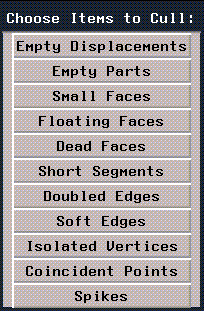
In this Chapter
Although N-Geometry is extremely good at maintaining object integrity, it's still possible to "break" an object, or to read in an broken object (e.g., an object built in a different system that does not contain enough information to work like an N-Geometry object).
This chapter is aimed not at fixing objects that are poorly modeled, but rather objects whose data is structurally unsound.
In discussing how to fix objects, we'll describe several commands:
Undo
The Undo command is one of the most powerful features in N-Geometry.
Undo undoes multiple modifications that have been performed on a cube, essentially reversing any modeling work you may have done, until the object eventually returns to its original state.
- Note. Undo applies only to body modifications, not to object transformations. You cannot undo any changes made to an object while objects is selected in the element sensitivity menu.
When the object cannot be undone any further, a message is displayed, telling you that the object is in its most primitive state and cannot be undone any further.
To undo a modification:
1. (SHIFT-L) on any element that was affected by the last operation.
- For example, if you extruded a face, you could choose one of the extruded points, faces, or the body itself.
2. (CLICK-L) on Undo.
- The object returns to its state before the last operation.
- Note. You can also use the "u" hot key for the Undo command.
Bless
The Bless command verifies that all elements within an encoded polyhedron have been correctly connected. Errors are listed in the UNIX shell from which N-Geometry was started. Minor problems, such as an element's missing pointer, are corrected if other references to the element are located.
If you get an error message that reads:
"Complaints drawing object."
Cull Elements
The Cull Elements command lets you "clean up" a polyhedron. To cull elements on a polyhedra:
1. (SHIFT-L) on the body or object, then (CLICK-L) on Cull Elements.
- The following menu opens:
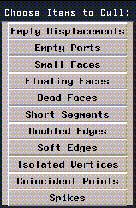
Figure 20.1 Cull elements menu
(CLICK-L) on the type of element you want to search for. If N-Geometry finds an element of the specified type on the object, it removes it. Each of the options on this element are described below:
Describe
The Describe command prints a description of any type of selected element in the UNIX shell window from which N·World was started.
To describe an element, (SHIFT-L) on the element and make the appropriate mouse click:
The following example shows how N-Geometry describes one face of a cube:
#<FACE 1>
body: #<POLYHEDRON 1>
objs: ("CUBE")
-edges- -opp. faces- -cw vertices- (impinging edges:)
#<EDGE 1> #<FACE 6> #<VERTEX 2 ( -10.0 10.0 10.0)> (#<EDGE 9>)
#<EDGE 2> #<FACE 3> #<VERTEX 3 ( 10.0 10.0 10.0)> (#<EDGE 10>)
#<EDGE 3> #<FACE 5> #<VERTEX 4 ( 10.0 -10.0 10.0)> (#<EDGE 12>)
#<EDGE 4> #<FACE 4> #<VERTEX 1 ( -10.0 -10.0 10.0)> (#<EDGE11>)
Revert
The Revert command rereads the last saved version of this object's body, if one has been previously saved. If you're working with an object that you've read in, but can't get it back into the state you want, you can use this command to read in the last saved version.
Remember, save your work often!
[N-World Contents] [Book Contents] [Prev] [Next] [Index]
 Another fine product from Nichimen documentation!
Another fine product from Nichimen documentation!
Copyright © 1996, Nichimen Graphics Corporation. All rights
reserved.
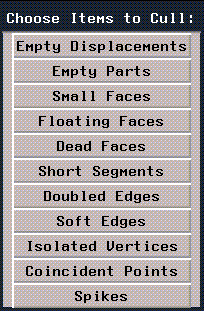
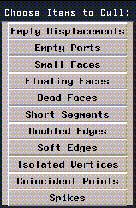
 Another fine product from Nichimen documentation!
Another fine product from Nichimen documentation!